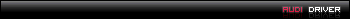Angel Headlight [My New Method]
Hi guys...
Step by step make to Angel Headlight
ı am speak english little little Sorry
Sorry 
Base İmage Before :

Step 1 :
Pentool line Headlight ( color white or According to your request )
brush size : 8px mouse right click stroke path > brush optins


Step 2 :
Layet Right Click > Blending Options > Bevel Enboss Click

Step 3 : Blending Optins > Outer Glow Setting

Step 4 : other hightlight Duplicate Layer and process ended.
Shop :

Step by step make to Angel Headlight
ı am speak english little little
Base İmage Before :

Step 1 :
Pentool line Headlight ( color white or According to your request )
brush size : 8px mouse right click stroke path > brush optins


Step 2 :
Layet Right Click > Blending Options > Bevel Enboss Click

Step 3 : Blending Optins > Outer Glow Setting

Step 4 : other hightlight Duplicate Layer and process ended.
Shop :