Formula Student Concept
Hi,
I'm fairly new to chopping, I've had experience in touching things up and creating compositions with 2D/3D.
This is slightly different, not sure if anyone here has heard of Formula Student but it's an engineering competition run every year where uni teams design, build and race single seater cars. As part of my thesis, I'm designing the aerodynamics for our car, and every design needs sketches before I go and CAD it up, and run some fluid sims.
So the design is very much function over form, however being new to doing a completely 2D render (not going for photo-realism, more for using as a technical illustration) I need some help. I've started off with some lines (the grey technical stuff is from the CAD model, rendered out so my concepts are proportional) and some basic shading. The problem is I don't have a tablet, so how would I go about shading this so I can achieve something similar to the bottom image?
C+C Welcome ofc.
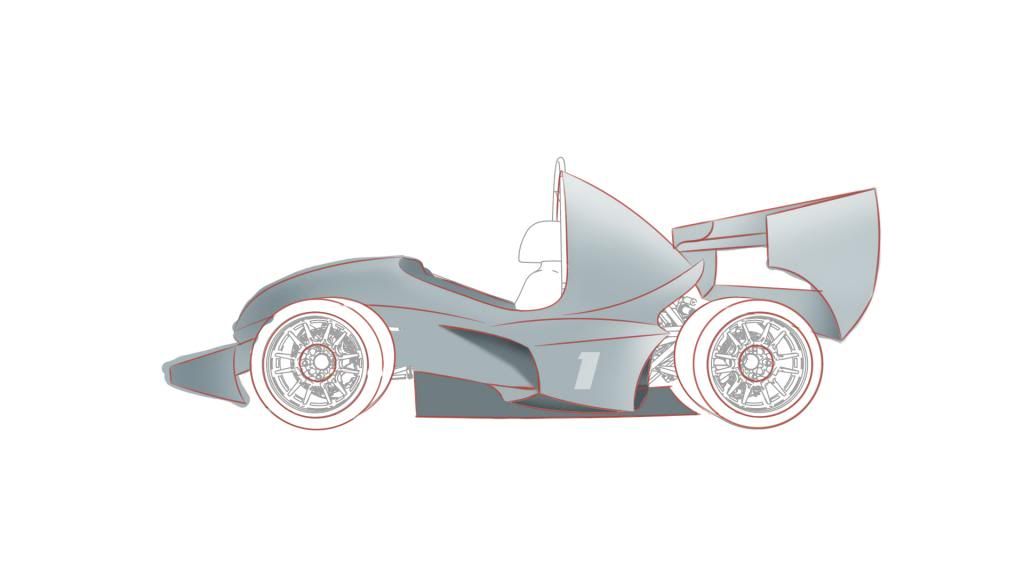
Target 'Look'

I'm fairly new to chopping, I've had experience in touching things up and creating compositions with 2D/3D.
This is slightly different, not sure if anyone here has heard of Formula Student but it's an engineering competition run every year where uni teams design, build and race single seater cars. As part of my thesis, I'm designing the aerodynamics for our car, and every design needs sketches before I go and CAD it up, and run some fluid sims.
So the design is very much function over form, however being new to doing a completely 2D render (not going for photo-realism, more for using as a technical illustration) I need some help. I've started off with some lines (the grey technical stuff is from the CAD model, rendered out so my concepts are proportional) and some basic shading. The problem is I don't have a tablet, so how would I go about shading this so I can achieve something similar to the bottom image?
C+C Welcome ofc.
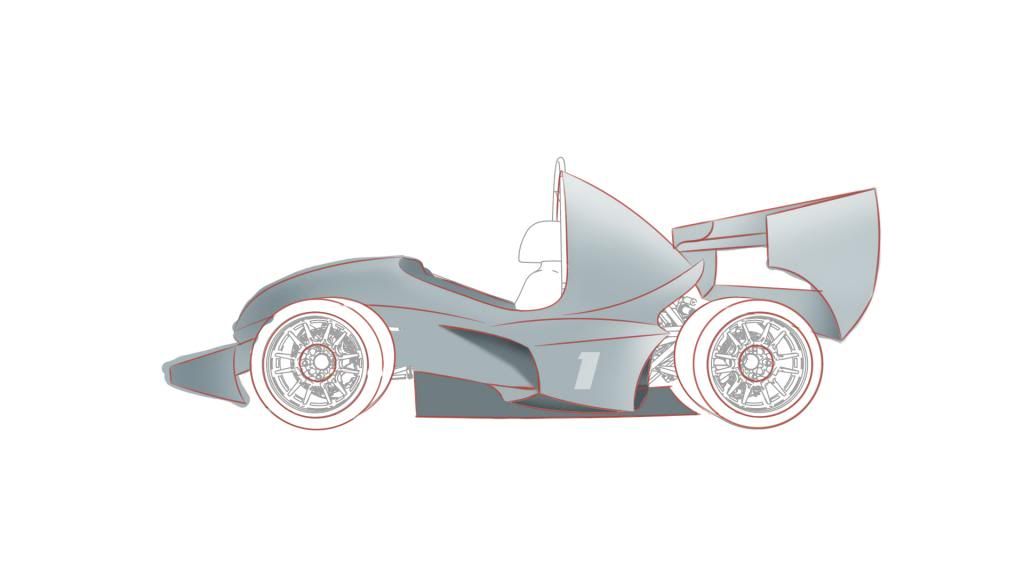
Target 'Look'








